Sun, moon, and bright planet rise and set times
Fill in the details below and click "Calculate" to see rise and set times for the Sun, Moon and brighter planets. You will also see the dates and times for the new and full moon for the month you select. Default values of latitude and longitude are for Mount Stromlo Observatory.
The "time zone" field is where you will need to enter the number of hours difference between your time zone and UT (or GMT). The default value shown is the correct value for Australian Eastern Standard Time where we are 10 hours ahead of UT. You will also need to allow for any daylight saving correction which may be current in your time zone. If you are unsure of the value to use here, visit The World Clock, click on a major city in your time zone and look for the value labelled "UTC/GMT Offset" - this is the number you want to put in the form above. The value is only used to display results as local time.
If you get garbage returned, check that you have entered the values in the fields correctly - especially four digits for the year.
The code which does all the work for this page is the Python PyEphem package by Brandon Rhodes, which is based on the numerical routines from the XEphem astronomy application, written by Elwood Downey.